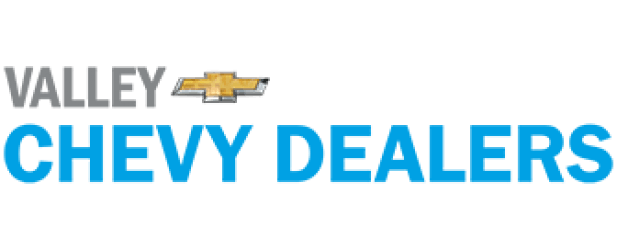Teen Driver Technology Requires Seat Belt Use

If you are like most parents, you spend the bulk of your child’s early years, protecting them from dangers great and small. You taught your little ones to look both ways before crossing the street, not to talk to strangers and how to ride a bicycle.
Safety equipment, from helmets to knee pads are familiar to them. Now they are teens, moving to the next phase: Getting a license and driving the car.
The new safety features, first introduced in 2015, can take some of the stress out of handing them the keys. The industry-first Chevy teen driver technology can give you peace of mind, knowing they are protected, even if you are not there.
Buckle-to-Drive Technology
Seatbelts save lives. Buckling up helps protect the driver and passengers in a crash. However, when compared with other age groups, teenagers use them the least. Only 61% of high school-aged drivers fasten their seat belts when riding with someone else. This is one of the reasons auto accidents are the leading cause of teen death in the United States.
The Buckle to Drive feature is available when Teen Driver mode is active. It is designed to help young drivers to remember to buckle up and develop safe driving habits from the very beginning. When the brake pedal engages, the driver will see a notification on the screen and hear an alert. The vehicle cannot be taken out of Park for up to 20 seconds.
This delay and a message to, “buckle seat belt to shift,” reminds novice drivers to fasten the seat belt every time they get into the driver’s seat. The front passenger must also buckle in to release the gear shift. The teen driver technology is standard beginning with the 2020 Colorado, Malibu, and Traverse models.

On-Board Coaching Improves Driving Skills
When the vehicle is in Park, you can turn on the Teen Driver mode in the Settings menu in the infotainment system. Create a PIN, register your child’s key fob, and follow the on-screen prompts. This allows you to turn on and configure the settings:
- Select audio and visual speed warnings between 40 mph and 75 mph
- Set maximum speed to 85 mph
- On-board safety features are automatically turned on
- The sound system’s maximum volume is set to a lower level
- The Buckle to Drive feature helps ensures seat belts are fastened
Approximately 93% of teens turn up the volume when listening to music while driving. The Chevy teen driver technology automatically lowers the volume on any device paired with the sound system, as well as the radio or other built-in audio options.
The feature only activates when that fob is used to start the vehicle. The Driver Information Center provides a message, stating that the Teen Driver mode is active.
You must use your pin and go back into Settings if you wish to deactivate the safety technology package.
Turning Chevy Safety Features On
Teen drivers often do not make good decisions when behind the wheel. They often overestimate their ability to handle stressful situations or do not believe they are at risk. Chevy teen driver technology is a teaching tool that encourages safe driving habits.
When active, the built-in system allows you to limit specific operations and ensure available active safety technologies are turned on, including but not limited to:
- Automatic Light Control
- Daytime Running Lamps
- Forward Automatic Braking
- Traction Control
- Stability Control
Fully-equipped Chevy vehicles have a broad range of safety features. The on-board system ensures those that you have cannot be turned off. You may want to review the features your car or truck has, as not all vehicles have all the available options.
Audible Alerts Improve Safety
Some safety features, such as daytime running lamps and automatic light control help maintain safety in typical driving conditions. However, there are a variety of safety features that actively help prevent accidents and reduce the severity of injuries if a collision occurs. If your vehicle is equipped with these functions, they are automatically turned on when Teen Driver mode is active:
- Forward Collision Alert
- Front Pedestrian Braking
- Rear Cross-Traffic Alert
- Front and Rear Park Assist
- Lane Keep Assist with Lane Departure Warnings
Blind Side Alert
The Chevy safety features also include seat belt audio mute. This ensures the audio system is muted until the driver and front passenger fasten their seat belts.
Reviewing the Performance Report Card
The in-vehicle report card provides feedback, enabling you to track his or her driving performance with specific driving events:
- Maximum speed
- Wide-open throttle
- Distance driven
- Number of over-speed warnings
- How often safety systems such as antilock braking, stability control, and traction control engaged
The report provides a way to have meaningful conversations about safe driving practices with your teen. It helps you understand precisely how your young driver is doing.
Reducing Teen Driving Risks
Many teens see a driver’s license as the next step toward independence and freedom. Due to inexperience, fledgling skills and lack of focus, teens aged 16 to 19 years old are three times more likely to have a higher fatality rate in car crashes than any other age group.
In an effort to reduce the number of accidents, every state has graduated driver licensing, designed to help ease new drivers into increasingly more complex and driving situations.
The GDL program has three stages:
- Learner - Supervised driving, finishing with a driver’s test
- Intermediate - Limiting solo driving in high-risk conditions
- Full-Privileges - A regular driver’s license
Although all 50 states and Washington DC have GDL laws, the limits and programs differ. You may want to familiarize yourself with the Arizona laws and talk with your teen about them.
The most common restrictions at the Intermediate stage include the following:
- Nighttime driving
- Number of passengers
- Handheld device use
Texting or talking on the phone, even if they are hands-free can take focus away from the road.
Teens are two-and-a-half times more likely to take part in risky behavior when there are passengers in the car with them. Eating, drinking, applying makeup, talking with passengers, and changing the music selection are also activities that cause young drivers’ attention to wander.
Teen driver technology can help your teenager stay safe behind the wheel by assisting them in reducing distractions and act quickly in unexpected situations.
Test Drive the Teen Driving Features Today
Unlike many car companies, Chevrolet is the only manufacturer to offer the Teen Driver package on most of its lineup of vehicles. We understand that nothing is more important than keeping your family safe. As a result, this advanced feature is standard on many 2020 models.
This enhanced safety functionality gives parents the tools they need to educate young drivers on essential, safe driving behaviors.
Visit the Premier Chevy dealers nearest you to browse or test drive the latest models with advanced safety and smart features.
Ask about the teen driver technology and how the report card works so you can access the best information about the way your novice driver handles the vehicle when you are not in the car with them.